If your household is anything like mine, you may find yourself in an endless cycle of the same meals. Tacos, spaghetti, hot dogs, tortellini, breakfast
dinner… when you find something the kids will eat (and not complain about), you stick with it. While the kids love this meal plan, I grew sick of it. Then I saw eMeals.
How It Works
Getting started with eMeals is a simple, 3-step process:
- Choose a Plan
- Print & Go Shopping
- Cook & Enjoy
Choose a Plan
 eMeals has plans for families (serves 3-6 people) or couples. If you have special dietary needs, such as Gluten-free, Low carb, Low fat, Natural & Organic, Vegetarian or Portion Control, eMeals has specialty menus at no additional cost. Finally, if you live in an area with ALDI, Kroger, Public, or Whole Foods grocery stores, your menu and shopping lists will include item pricing, so you know what you can expect to spend during your shopping trip (if not, you can choose
eMeals has plans for families (serves 3-6 people) or couples. If you have special dietary needs, such as Gluten-free, Low carb, Low fat, Natural & Organic, Vegetarian or Portion Control, eMeals has specialty menus at no additional cost. Finally, if you live in an area with ALDI, Kroger, Public, or Whole Foods grocery stores, your menu and shopping lists will include item pricing, so you know what you can expect to spend during your shopping trip (if not, you can choose Any Other Store
and get a generic list).
You can change your plan to another one, but only once per month.
There are 5 of us in our house, so I was a bit worried about the family plan not having enough food for us (it says each meal serves 3-6). However, after following the Any Other Store
Regular Family Menu for the past week, every meal has given us much more than enough at dinner. Thankfully, I work from home, so the leftovers make a great lunch for the following day.
Print & Go Shopping
Each Wednesday, eMeals sends you an email with an attached PDF containing your meals for the week, along with a grocery list. The grocery list sorts items by department, and includes the meal number next to the item (so you know why you’re buying a lemon or fresh avocado).
Cook & Enjoy
In the menus we’ve seen so far (when you first sign-up, you can see last week’s menu, as well as the current one, so you get two weeks right off the bat) we’ve seen meals labeled Crock Pot
, Easy Meal
, and even Quick Meal
. For example, the Quick Meal
this week was I’m-Tired-of-Cooking Chicken Soup
with bakery muffins along with carrots and ranch dip (we skipped the bakery muffins and made bread instead). Cooking the soup was easy: open the cans (chicken noodle soup, canned chicken, creamed corn and whole kernel corn), dump into a pot, heat – even I could do it!
Most of the meals in the Family Plan include meat, but all are well rounded with veggies and beans for added protein. While the meals are numbered 1-7, there’s no reason to do them in the order they’re given (tip: look at your week ahead, and plan the Crock Pot and Easy meals on nights you’re busy running the kids around!)
Pros
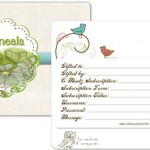 Save money by knowing what’s for dinner, before you walk into the grocery store
Save money by knowing what’s for dinner, before you walk into the grocery store- You and your family get to experience new foods
Sorry, kids, eMeals said this is what we’re having for dinner tonight
- Just $4.83 / month ($58 for a 12-month subscription, or $35 for 6 months ($5.83 per month))
- Printable Gift Certificates available
- Bonus menus and recipes, such as a complete menu for Easter dinner
Cons
- Some meals your family won’t like – just pick a different one from a previous week (or, be surprised (like us) when your kids eat the Shrimp Creole with Rice!)
- Meals call for pantry items, which you may not have stocked in your pantry (yet)
- Our family is Catholic and started eMeals during Lent, but didn’t have a meatless option in the first week. We got take-out fish fries from a local fire house fundraiser instead
Summary
So far, our family loves eMeals! We look forward to receiving the menu on Wednesday morning, and read through it with the kids to get their initial reaction to the meals. While we haven’t used the plan during a holiday week yet (they’ll reduce the meals to just 4, as many are having family dinners at the holidays), with access to the previous and current week immediately upon signup, we have some meals in our recipe bank that can be used to fill in the missing days.



Leave a Reply